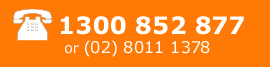Web Search & Marketing Newsletter - October 2012
Welcome to the latest issue of our monthly newsletter, which covers news, tips and advice on effective website marketing techniques and trends.
In the first article this month we review the latest quarterly and annual figures on Internet advertising spend in Australia, published by the Internet Advertising Bureau. The figures for the last financial year were published recently and show further strong growth across all sectors and in particular, with the mobile and search marketing categories.
Next, we take a look how to improve your website's navigation to its maximum potential to enhance the flow of visitors through the conversion funnel. And finally this month, we review the evolution of Google's Gmail Video chat to Google+ Hangouts and how, amongst other useful features, this enables businesses to collaborate online with up to nine colleagues, wherever they may be.
You can read more below, or you can also browse through previous editions of the newsletter, either by month or by subject. You can also follow us on Twitter for the latest developments during the month, or follow our Facebook page for updates.
On to this month's edition...
Online advertising expenditure in Australia increases to over $3bn
The latest figures from the Internet Advertising Bureau (IAB) show that in the financial year ending 30th June 2012, online advertising in Australia continued to grow strongly, surpassing the $3b mark. This is a 21% ($549.1m) increase on the previous financial year, with revenues reaching $3,135.95m.
There was growth across all categories. However, the IAB Online Advertising Expenditure Report, compiled by PricewaterhouseCoopers (PwC), changed its approach by including Google's estimates of display, video, and mobile advertising as well as Facebook display advertising, to supplement industry participants' data. (Comparative data for the period from September 2010 has been restated to be consistent with the methodology changes).
The Search & Directories sector (that's mostly comprised of Google AdWords expenditure) increased by 30%, but even though a refined methodology for calculating Google search was used, this figure remains an estimate, as Google still doesn't release their advertiser expenditure figures. During the year Search grew at a faster rate than Directories.
The General Display category increased by 15% and the Classifieds rose by 11%. Within General Display, based on submissions received and Google estimates, email based advertising comprised $34.4m of advertising expenditure (an increase of 4%), and video based advertising comprised $77.9m of advertising expenditure (an increase of 26%).
The category that had the most notable increase was the Mobile advertising one, with a 212% rise, up to $47.5m. Of the mobile advertising in the final quarter, general display advertising accounted for 60.3%, and search advertising accounted for 39.7%. In the same quarter, smartphone advertising accounted for 67.7% and tablet advertising accounted for 32.3%.
The CEO of IAB Australia, Paul Fisher, said: "this report captures the truest picture of the online advertising industry in Australia with the inclusion of methodical estimates for Google and Facebook, and the inclusion of mobile advertising. The total advertising expenditure exceeding $3 billion is on track with our forecasts and trends and we expect online advertising will surpass free TV in calendar year 2013 and print in FY13-14".
A PricewaterhouseCoopers partner, Maria Martin, stated: "with the continuing explosion in online and mobile we thought it was essential to include an estimate of advertising revenue for Google and Facebook, together with mobile advertising expenditures, to provide what we believe is now the most accurate data capture of the Australian online and mobile advertising market."
If you'd like to know more about these figures, please visit the IAB website, or contact us now to find out more about online advertising and how it can be used for your business.
Improve Your Website's Navigation to Enhance its Conversion Funnel
In this article, we outline 6 ways to improve your website's navigation to ensure that it's working to its maximum potential in creating a smooth flow of visitors through the conversion funnel – whether your aim is online sales, enquiries or some other action to be completed.
It's very important to ensure that your business's website has good navigation as this can make or break the performance of it when it comes to retaining visitors. Clear and consistent navigation can keep them on the site for a while and encourage them to go all the way through the conversion funnel, by making sure that visitors can quickly find interesting information. This also improves the indexing of your site by search engines.
On the other hand, poor navigation has a detrimental effect and can cause confused visitors to exit the site sooner than they would do otherwise. A confused visitor is usually a non-converting visitor, so it's crucial to ensure that the site's navigation is as good as it can be.
The following are 6 top tips on how the navigation can be improved:
Consistent navigation is key - this ensures that the site is easy to use and that visitors stay on the site for as long as possible, if they can find the information that they need. It's crucial to ensure that there is a common theme to navigation throughout the site so visitors don't lose where they are on the site.
Clear division of categories - category headings must be separated visually from the sub-categories, even if the categories are links themselves.
Use clickable links for all navigation elements - all heading elements should be clickable links. This is true even with drop-down menus where clicking a sub-category link may be the natural inclination of the visitor.
Ensure the accuracy of navigation titles - use text to describe the linked page accurately so visitors know what they're going to get. Cryptic or misleading navigation text confuses and annoys visitors, possibly to the point of site abandonment.
Use ALT text for clickable images - Using descriptive text in the ALT attribute clickable image is important (especially for images that link to other pages), to ensure that visitors know what the link is, regardless of how they are viewing the site.
Use a functional search feature - When using an in-site search feature, the search results page must always produce relevant results and never produce a blank result. Test this on your own site and also track search activity in Google Analytics.
A good way to see if the navigation on your site is working well is to compare it with a competitor's website. That can provide additional ideas on how to improve it and, combined with a good system of A/B or multivariate tests through Analytics, will lead to the best possible user experience and a smoother flow of traffic through the conversion funnel.
If you'd like more information on how the Web Marketing Workshop can help to improve your website's navigation and conversion funnel, contact us now for further information.
Gmail Video Chat evolves to Google+ Hangouts
The Gmail video chat tool (which was originally introduced in 2008) has now been upgraded to a much more modern version, called Google+ Hangouts. This provides significant advantages over the original version and allows your business to easily collaborate with colleagues, wherever they may be.
Gmail video chat used to use peer-to-peer technology, whereas Hangouts improves the reliability and quality of it by utilising Google's network. So it's now possible to chat with people not only when they're using Gmail, but also when they're on Google's social network, Google+, either from a PC or from a mobile device.
Another significant advantage of this updated technology is that it's now possible to chat with up to nine people at once. An interesting feature of this is that there is voice recognition technology, which automatically switches the camera view to the person that is speaking.
The new features also include the ability to watch YouTube videos together, collaborate on Google documents and share your screen. This is another useful function that lets you give other people the ability to see what's on your computer screen. For example, if there's a picture open on your computer screen, Hangout participants can look at it without having to download anything.
There are also "Hangouts Apps", which are programs that you and your contacts can use while in a Google+ Hangout. They let you do things like create documents, play games, and add fun effects to a Hangout, all without having to install complicated software.
Skype has managed to reign supreme in the video chat / conferencing arena up until now. But Google+ Hangouts seems poised to take over Skype as the most popular video chat service in the market with its ease of use, lack of downloads, YouTube integration and great quality video.
If you'd like to know more about how Google+ Hangouts can enhance your business's communication, contact us now – including by a Hangout if you wish!
Follow us on Facebook & Twitter
If you use Facebook or Twitter, you can now follow our news and updates using these channels:
 Regular updates will be posted through our main Twitter accounts:
Regular updates will be posted through our main Twitter accounts:
- Web Marketing Workshop (latest developments in the web marketing field)
- Web Training Workshop (web search tips & advice, plus training courses).
 More detailed information will be posted on our Facebook pages:
More detailed information will be posted on our Facebook pages:
- Web Marketing Workshop for news, comment and trends
- Web Search Workshop for search marketing advice and tips
- Web Training Workshop for training course updates.
We hope you've found this month's newsletter useful. Please contact us if you need any more information on the items covered, or our advice on any aspect of your website's performance. Also, if there are any issues you would like to see in future editions of this newsletter, please submit your suggestions to us.