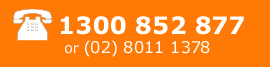Web Search & Marketing Newsletter - May 2009
Welcome to the May issue of our monthly newsletter covering the latest web search and marketing news, trends and advice.
This month we look at the three types of keyword matching in Google Adwords and the best practice on using them to save money in an online advertising campaign. We also review how Google has made changes to its search results in the past month, so that they now include 'sitelinks' for results below first position and also additional listings based on search locality, driven by a user's IP address (rather than a location included in the search query). Finally this month, we show how Google Analytics' Motion Charts can be used to give a graphical comparison between keywords, on up to three parameters, to analyse which are performing best over a specified time period.
Read more about these stories below, or you can also browse through previous editions of the newsletter, either by month or by subjects covered. If you'd also like to keep up with the latest developments during the month, don't forget our web marketing blog - we've included a summary of some recent stories from the past month at the end of this newsletter. You can also now follow us on Twitter.
On to this month's edition...
Keyword Matching in Google Adwords
The use of Keyword Matching in Google Adwords is an important concept for advertisers to understand for fine-tuning a keyword list so that targeting and bid management can be improved. Without it, much of a budget may be wasted by casting the advertising net too widely or too narrowly.
There are three types of keyword matching available to AdWords advertisers: broad, phrase and exact matching. Broad matching is the default setting for all keywords included in an AdGroup list of search terms, unless otherwise specified by the advertiser. With this type of match, the sponsored link advert will appear when a searcher types in the targeted keywords anywhere within their search query. With a phrase match, the advert will appear if the searcher types in the keyword phrase in the same order, even if they include additional words before or after it. With an exact match, the searcher must enter the same word or phrase appearing in the keyword list, with no additional words before or after it.
Therefore by using exact matches in an AdWords campaign helps to reduce the potential number of advert displays generated by common words and phrases because they cause the advert to be displayed less often than through a broad or phrase match. For example, the use of a broad match for the term 'jump start' (used to sell vehicle jump leads), would cause the advert to appear each time someone queries anything with 'jump' and 'start' in their search query, which could have no relevance to what's being advertised. Searchers would see the advert, but not click on it, thus reducing the clickthrough rate (CTR) of the keyword, which would also reduce the Quality Score and increase the potential cost per click. So, by enclosing [jump start] in square brackets as an exact match, the advert would only appear if both words are used in the correct order and nothing else was included in the query, thus improving the relevancy of the ad to the searcher and also the chance of achieving a click from a prospective customer.
Phrase matching, by using quotation marks around a search phrase of 2 or more words, would cause the advert to appear only when "jump start" was queried in that order, with other words either before or after it. Therefore 'jump start my car', or 'how to jump start', would lead to a relevant display of the advert that searchers are more likely to click upon, especially with a fairly specific phrase such as this. It is a good balance to achieve between the number of times an advert is displayed and its relevancy to the search query.
Broad matching is the least targeted method of search term selection and can pull the CTR percentage down quite dramatically if not used carefully with common or general words. If the term 'jump start' is used in the keyword list with no brackets or commas surrounding the phrase, then the advert would appear every time the words 'jump' and 'start' appears in any length of search query and in any order. Thus the advertising would be targeting a much wider audience, but with a lower chance of the advert being clicked upon, as the search queries may have nothing to do with starting a car.
Therefore by fine-tuning a keyword list with these types of matching, it helps to improve the targeting of the PPC adverts to particular types of searches and also helps to provide more information on how searchers may be using the search terms in a query. It also allows more flexible bid management around a search phrase to target these different uses and to try to focus on the right intent of the searcher, thereby making substantial cost savings possible and a more effective, targeted campaign.
If you'd like to know more about how keyword matching can be used in your Google AdWords campaign, please contact us now for advice and recommendations.
Google makes changes to search results
Google has made a number of notable changes to their search results in the past month. The first development has increased the frequency of local business listings being displayed within the first page of the search results, which has a significant benefit for local advertisers. The second enhancement concerns the inclusion of additional 'sitelinks' below selected search listings, which offers the searcher more opportunities to enter the listed website at different points.
The recent change that Google has made to the use of the Local Business Listings means that the small map and accompanying business listings for up to 10 companies are now appearing across more search results, rather than ones that specifically include a location within the search phrase. Google is trying to recognise typical search phrases that would have a local search intent (such as 'plumbers' or 'accommodation'), even if the searcher has not included a location term in their search. When this happens, Google will display the business listings below the top 3 ranking results and bases the map and location details on the recognised IP address of a searcher's ISP (Internet Service Provider).
The intention is clearly to focus the results to meet a searcher's intended need and although the method of targeting is by no means a perfect solution, this is an important enhancement that may improve clickthroughs for companies listed in the local business listings. Therefore it's now more important than ever that companies who are targeting a local market ensure that their business is listed on this section of Google and is optimised as effectively as possible to increase the chances of being found.
The second recent change to Google's rankings concerns the 'sitelinks' displayed below selected websites in the ranking results. These have been visible for some time for large websites or when a specific business website is searched for, with the intention of giving searchers an idea of what the site includes and also more opportunities to click directly into a prominent section of the site. Previously these were displayed as a short list below the main ranking result and for the first search result only. Google has now introduced an expansion of these sitelinks into a single row of links, which will be displayed even for results that aren't in the first position. This will help to show searchers some relevant sub-pages within more sites and potential increase the opportunities for people will clickthrough into the ranked website.
Google says that, just like the previous sitelinks, the new one-line sitelinks are generated algorithmically and the decisions on when to show them and which links to display are entirely based on the expected benefit to users. Therefore site owners can't tell Google which links to include, but they can block some or all of these links if there is any reason they may not want to show them. This can be done through a Google Webmasters account, but removing these links is not recommended in most cases because the inclusion of these additional links will probably increase the visibility of, and traffic to, a website, whilst also improving the experience of users.
To find out more about increasing the marketing opportunities for your website on Google's search results, please contact us now for more information.
Using Motion Charts in Google Analytics
In our continuing series about how to get the most out of Google Analytics, this month's newsletter takes a look at the Motion Charts feature. This recently added report allows you to compare visually the performance of several keywords over time and adds a new angle to the analysis of a marketing campaign.
Usually, when viewing keyword performance from the Traffic Sources section of Google Analytics, it's not possible to see a graphical depiction that compares individual keywords, although by clicking on the 'visualise' button above the graph, this is now possible. By doing this, keyword data can be analysed at a glance, over a specified time period. Any number of keywords can be selected and the time line can be moved to clearly see how particular keywords have performed over this period. For example, with 'time' selected on the X-axis and 'visits' on the Y-axis, a comparison of the number of visits each keyword has generated can be viewed and compared.
The parameters for comparison can be changed from visits to bounce rate, conversion rate, average time on site and more, so by selecting the 'trails' feature, the dots can be joined by a line, which shows the flow between them. The colour of the dots can also be changed to show the chosen parameters, which adds another dimension to the amount of data shown. To add yet more data to the comparison, the size of the dots can also be changed to represent any of these parameters. It's therefore possible to see visits, bounce rate and average time on site over this period, and any other combination, including conversions and per visit goal conversion, which is a quick way to determine which keywords regularly produce the most revenue for a site.
The Motion Charts feature is a valuable tool for comparing different keywords' performance on up to three parameters at a time. This enables a quick analysis of which ones are performing best and which are not doing so well, enabling the bids for those to be adjusted accordingly within Google Adwords. Over time, this quick comparison tool could lead to large cost saving within an advertising campaign.
If you'd like to know more about how this particular tool, or how Google Analytics could be used to enhance your website's performance, please contact us for further information.
Book Review - Winning Results with Google AdWords
As part of our on-going series of book reviews featuring online marketing books, this month we look at the updated second edition of Winning Results with Google AdWords, by Andrew Goodman. Updated to reflect the many changes and enhancements added to AdWords over the last few years, this book remains the essential guide on how to get the best from this advertising tool.
Recent articles from The Marketing Workbench
The Marketing Workbench is our regular web marketing blog covering news and comment on Internet marketing events and trends. If you want to keep track of current stories you can visit this section of our website on a regular basis, or set up an RSS feed. These are just some of the items posted over the past month:
- Tips for using Google AdWords and Analytics
- Microsoft publish their quarterly financial results
- Google and Yahoo! publish financial results
- New product developments at Google
- How will the economy affect online advertising?
- Yahoo! and Microsoft talk again about search
- Australia to build national broadband network
- The new era of 'Search 3.0'
- Microsoft to advertise new search engine
We hope you've found this month's issue useful. Please contact us if you need any more information on the items covered, or our advice on any aspect of your website's performance. Also, if there are any issues you would like to see in future editions of this newsletter, please submit your suggestions to us.