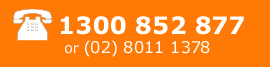Web Search & Marketing Newsletter - June 2010
Welcome to the June issue of our monthly newsletter, which looks at some of the latest news and developments in the web search and online marketing field.
This month we report on the new broad match modifier feature that Google has added to their AdWords service, allowing PPC advertisers to bridge the gap between broad and 'phrase' match types when targeting search terms.
We also look at the top 5 social media scams and the steps you can take to avoid them. Finally we review the updated design and layout of Google's search home page and results listings, plus some of the reactions to this.
You can read more below, or you can also browse through previous editions of the newsletter, either by month or by subject . We are also reporting the main news stories during each month in our regular web marketing blog or you can get the latest updates by following our Twitter account.
On to this month's edition...
Google adds a broad match modifier to AdWords
Google announced the introduction of a new keyword targeting feature for AdWords last month - the broad match modifier - that lets advertisers create keywords that have greater reach than phrase match and more control than broad match. This is a notable development for pay-per-click advertisers and although this new feature is only being made available in the UK and Canadian markets at present, it is likely to be rolled out worldwide at a later date.
The default broad match targeting feature in Google AdWords has come under some criticism from advertisers as it can mean that ads are displayed for a wider variety of terms than expected, sometimes including search terms that don't include any of the targeted terms but which are seen by Google as related. It has sometimes been felt that the broad match criteria can be expanded by Google at times, without advertisers being aware of this, and therefore a close eye needs to be kept on search query reports and the use of negative terms.
Of course the alternative to using broad match is to get better targeting through phrase and exact match, although this can significantly reduce the number of likely impressions, unless all possible search term variations are included. Now however, by adding the new modified broad match keywords to a campaign, advertisers should be able to find a middle ground and get more clicks and conversions at an improved ROI.
The new modifier works by placing a plus symbol (+) directly in front of one or more words in a broad match keyword or phrase. Each word proceeded by a + has to appear in the potential customer's search exactly or as a close variant. Google says that close variants include misspellings, singular/plural forms, abbreviations and acronyms, as well as word stemming (like 'floor' and 'flooring'). Synonyms (like 'quick' and 'fast') and related searches (like 'flowers' and 'tulips') aren't considered close variants.
Match behaviour from this new setting will depend on the specific words that are modified, so that a single word in a phrase can include the modifier in front of it, or a combination or all words can include the modify symbol. For example, the keyword formal +shoes will match the search 'evening shoes', but the keyword +formal +shoes will not.
Google says that modified broad match keywords have a traffic potential closer to phrase match than broad match. So, if advertisers mainly use broad match keywords in their account, switching these keywords to modified broad match is likely to lead to a significant decline in the overall click and conversion volumes. In order to maintain these volumes, Google recommends keeping existing broad match keywords active, adding new modified broad match keywords, and adjusting bids to achieve the target ROI based on observed performance.
If you'd like more information on how the new broad match modifier can improve the marketing of your business through Google AdWords, please contact us now.
5 of the top social media scams
With social media sites such as Facebook and Twitter becoming ever more popular, as well as a wide variety of other social interaction websites, so the huge amount of traffic that they generate has attracted the usual attention of virus writers and cyber criminals who want to target unsuspecting users. Scams on these types of sites are becoming more prevalent, so here 5 of the most common ones, as ranked by Symantec.
Chain Letters
These have been around since pre-computer days and the online version is very similar, with messages asking the receiver to pass it onto their contacts for some kind of reward. In the social media world these can now take the form of 're-tweeting' on Twitter. The likelihood is, however, that both the reason for 'retweeting' the message and the reward for doing so would be fake, so the usual advice is to break the chain by simply ignoring it! The reasons scammers perpetrate such chain letters is usually for financial gain, or to get a list of na´ve 'friends' to sell to, or target in the future.
Requests for Cash
Humans are sociable by nature and generally like to help others in need, especially friends. Many scammers take advantage of this generosity of nature by sending requests to 'friends' on social networks for financial solutions to serious problems. For example, a request from a real friend, or social networking acquaintance could be: 'I've lost my wallet on holiday and need some cash to get home.'
Before responding to such a request, you should think how well you know this acquaintance, or whether the request is actually coming from a real friend. Even though it could come from his email address or profile, his computer may have been hi-jacked with malware that is sending it out to everyone in his contact list. The best course of action is to call your friend or acquaintance to ensure that it's genuine. If not, then virus scan your computer to ensure that it hasn't been affected as well.
Hidden Charges in Quizzes
There are many add-on programs within social network sites that encourage you to take part in a quiz. Some of your genuine friends may have participated and then sent you a link to it. Wanting to beat their score, or to see how you perform in comparison, you too participate in answering some questions that require you to input your mobile phone number to enter, so you can be contacted in case you win.
You then discover on your monthly bill that the 'fun, free service' that you un-wittingly subscribed to has extortionate sign-up and on-going fees. Some of these premium call or text services thrive on social sites and can be extremely difficult to un-subscribe from. So, the best course of action is to never give out your phone number unless you know the service or person that requests it very well.
'Phishing' Scams
These widespread scams have been very successful for criminals and involve fake social (and other) sites that look identical to the original ones. You receive a message on a social site, or by email, that provides an irresistible offer if you click on the link provided. You're then taken to a duplicate site where you enter your log-in details and possibly also bank account or credit card details. The cyber criminal now has your password, sensitive financial details and full control over your account.
The recommended practice in this case is to ensure that your anti-virus protection software has anti-phishing defences that will automatically recognise these requests from its regularly updated database and instantly delete them. A secondary precaution, as some of these types of messages can sometimes fall through the safety net, is to never enter your details into a site that you've arrived at through a link in a message. Always do a secondary search for that site and go to it directly, as search engines are good at picking up and removing fake versions of sites.
Hidden Website Addresses
Social networking sites - especially Twitter - have shortened website addresses (or URLs) posted all over them. These hide the full location, so you don't know exactly to where you'll be directed if you click on them. Cyber criminals take advantage of these hidden URLs by landing you on a phishing site, or one that installs malware on your computer. The best defence against these is to have up-to-date anti-virus software installed which will detect these kinds of sites.
There are of course numerous other scams that might be doing the rounds, but all of the above have proven to be very effective, as the cyber criminals have progressed from creating viruses that might have been put onto your computer through 'backdoors', to implementing more current techniques that act maliciously online through attracting the social networking sites' huge volumes of traffic. You therefore need to be alert to these practices and make sure that your anti-virus software is effective and up to date.
If you'd like to know more about these types of social networking scams and how they could adversely affect your business, please contact us now.
Google introduces new search page layout
If you're a regular user of Google (and who isn't!) you will have noticed that the search results took on a new look during May. Google announced the changes to the layout and design of the search results page during the month, so that users will now see search results presented in a slightly different way. The features aren't new, but have just been moved from the less obvious 'options' link, to the front left, mimicking the layout of Microsoft's Bing search engine.
The most noticeable change is the addition of the 'contextually relevant' type of results that are a change from primarily text-based listings to 'Universal Search' multimedia groupings, which Bing has done since its inception. Users can select "more" types of search results including shopping, video, images and maps, as well as recency filters and other search refinement tools.
The options that were originally in the advanced section, such as related searches, wonder wheel, timeline and time-related results are now more easily accessible. But if you're not happy with the way the new homepage looks, there is still the option of using the original homepage, although it hasn't been stated for how long this page will be available.
On regional search versions of Google (such as .com.au, or co.uk), the 'pages from' (Australia, for instance) search option has now disappeared from the initial search screen and can only be accessed from this side panel, by selecting the option once an initial search has been made. Also, the side bar has to be kept activated, which if you're using a notebook with a small screen, renders the search results unreadable. So this particular change has proved to be unpopular.
For those that are opposed to this change, it's still possible to get the 'pages from Australia' option from the regional Firefox homepage, whether or not you're using that browser.
In addition to the new left-hand side search options, Google has also updated the look and feel of the search results in terms of the colour palette and logo. As Google says in the blog post that announced this: 'these changes are slight, keeping our page minimalist and whimsical, but make our overall look more modern' and the overall changes make it easier to 'slice and dice' search results.
If you'd like more information on Google's new search layout and filter tools, please contact us now.
Recent articles from The Marketing Workbench
The Marketing Workbench is our regular web marketing blog covering news and comment on Internet marketing events and trends. If you want to keep track of current stories you can visit this section of our website on a regular basis, or set up an RSS feed. These are just some of the items posted over the past month:
- Google gaining display advertising share
- Google tops most reputable companies list
- Google TV is announced
- YouTube's 5th birthday
- Yahoo! & Microsoft tackle paid search integration
We hope you've found this month's issue useful. Please contact us if you need any more information on the items covered, or our advice on any aspect of your website's performance. Also, if there are any issues you would like to see in future editions of this newsletter, please submit your suggestions to us.