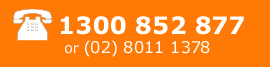Web Search & Marketing Newsletter - November 2014
Welcome to the latest monthly issue of our newsletter which covers news, tips and advice on effective website marketing, with a particular focus on search marketing techniques and trends.
In the first article this month, we take a look at how Google's removal of the option in AdWords to opt out of close variants on exact and phrase keyword match types has caused a backlash in the Pay-Per-Click market. Next, we look at the best ways to make the most of the excellent, and increasingly useful, real-time reports in Google Analytics. In the final article this month we examine how the invaluable SEO tool, Open Site Explorer, gets a makeover.
You can read more below, or you can also browse through previous editions of the newsletter, either by month or by subject. You can also follow us on Twitter for the latest developments during the month, or follow our Facebook page for updates.
On to this month's edition...
Google AdWords and Close Variant Match Types
At the end of September, Google AdWords started to change the way that exact match and phrase matched words could be targeted, so that the disable option is being phased out and so all match types are now served up with the 'variation' or 'near' match option as standard. However, savvy AdWords proponents and managers throughout the industry have strongly disagreed with this decision, as it will place limits on the targeting levels of keyword campaigns.
Google says the reason for introducing this change is because 'people aren't perfect spellers or typists' and 'at least 7% of Google searches contain a misspelling'. So 'the relative search result will be provided even if what the User typed isn't perfect'.
The option to disable these close variants was removed, so exact and phrase match keywords are now matching to close keyword variations (commonly misspellings, singulars, plurals, etc), which Google says 'allows you to reach more of your potential customers with the right ad'. You can read more about this on the Google AdWords Blog.
The key point about this is that advertisers are slowly losing control over their ads. Variation match isn't always bad and there are times it can be good to use variation match. However, there was previously a choice, which no longer remains. It's this that has infuriated the industry as this change, together with previous recent others to AdWords, are further eroding the ability to control costs and conversions within AdWords.
The beauty of exact and phrase match (without close variants) was that users could guarantee that a searcher used a specific phrase that triggered an ad. In this new all-variant ecosystem, this isn't the case.
A positive aspect of this change however, is that with voice and mobile search, it'll be more likely to catch those conversions that hadn't been caught before. Overall though, the Pay-Per-Click market isn't happy with this change, as the opinion is that the most realistic reason for the removal of the ability to turn off this option is to further increase AdWords' profitability.
If you want to know more about how the end of 'pure' exact match keywords can influence your businesses' results through AdWords, contact us now.
Making Use Of Google Analytics Real-Time Reports
Back in September 2011, Google introduced Real-Time reports to their Analytics service, which marked a notable improvement in the type of reporting available to users and placed Google Analytics alongside some of the high-level analytics tools that charged good money for this type of analysis. Since then, real-time reports have provided Google Analytics users with some valuable insights into their website activity.
The Real-Time reports can be accessed within the main Reporting view within Google Analytics, and there are a group of reports available under the Real-Time section in the left hand menu. Each report view contains activity charts for sessions in the last 60 seconds and 30 minutes (the total length of an active session). There is an overview summary report, plus more detailed views of current sessions on the site by location, traffic sources, content (pageviews) and, more recently, reports to show active events being recorded or goals/ecommerce conversions.
These reports provide a fascinating insight into the current activity that is taking place on your website - whether there are hundreds of visitors on the site at any one time, or just a few. The reports constantly change, with the charts showing new sessions appearing or dropping off the site, and the tabular reports change as visitors appear or move around different pages on the site, indicated by green lines for new activity and red when a session or pageview ends.
So these reports can be good to review occasionally to get a better feel for current volumes of traffic on the site, and high-volume websites can display these results to staff to show traffic levels at that time. However, there are other uses of these reports as well which can be particularly useful, even if you only have a low volume of traffic on your website.
Firstly, the real-time reports can be used if you are conducting short bursts of marketing activity - such as posting on social media or sending out an email campaign. Once the activity is made, you can view the real-time reports to see what immediate reaction your marketing achieves and so how many new visitors come onto the website from that source, plus what they do on the site. This short term activity is harder to track through the standard Analytics reports, and so the real-time reports can give you a better understanding of impact.
The second main function of the real-time reports is perhaps more important, since they can be used to check or verify how the Google Analytics code is working on your website and tracking data in the reports. By navigating through your website in one browser window, and viewing the real-time reports in another, you should be able to identify your actions on the site and verify that the code is working well. This technique is useful to track goal paths, events and also external traffic sources to see how Analytics is recording these - for example, clicking on Facebook links will sometimes record a visits source as 'direct / none' due to tracking paths, which would indicated the need to use referral tracking URLs for those type of links, where possible.
Of course, if your website has a lot of 'noise' in the real-time reports due to high volumes of visitors on the website, you can create a new view which is filtered for your IP address, which makes it easier to implement the latter of these approaches. The first one will be harder to track, unless another filtered view is created for that particular source of traffic.
If you'd like to know more about Real-Time reports in Google Analytics and how to use them for your website, please contact us.
Open Site Explorer Gets a Makeover
Open Site Explorer is a simple tool built by US company Moz and launched at the start of 2010 to enable website marketers to check how many, and which, sites are linking to any other website. It is designed to replicate Google's PageRank calculations on the number and value of links around the web, and can be a useful resource to assess your own, and your competitors' link profiles.
Moz refers to Open Site Explorer as "The Search Engine for Links". It has recently undergone a few changes, with a new URL and a new look to provide a range of link research tools for marketers. Some of the more advanced features and full reports require a Moz Pro subscription which starts at $99 a month, but there is also a free option available with a limited number of searches and data per day.
When you use Open Site Explorer, you can enter your own web address, or one for a competitor, and get metrics on link activity including the number of internal and external links, the top linked pages or linking domains, and the page or domain authority of the linking sites, which is a key measure for link quality. These are actionable metrics that you can track and use to measure SEO performance, such as:
- Page Authority: The quality score of your web pages (based on link metrics)
- Domain Authority: The quality score of your website (as a whole, based on link metrics)
- Linking Root Domains: The number of domains (separate websites) linking to you directly from their website (as opposed to multiple links coming from the same site)
- Total Links: The total quantity of links points to your website
- Social Signals: This includes social media metrics that have a positive correlation with rankings. These include Facebook shares, Facebook Likes, and Google +1
One of the best options is the competitive analysis which you can run against a number of other websites to see how these metrics compare and what the potential gap may be in link performance. When reviewing the links for a competitor site, this tool can be used to identify competitive opportunities through link building, since you can see which sites are linking to your competitors. If these sites might also provide an opportunity for your website, then you can contact these other third party sites to also request (or submit) a link to your own site. In this way, by targeting a small percentage of possible links across a range of competitor sites, your website could increase its own link profile in a legitimate and targeted way.
The refreshed look for Open Site Explorer includes a new side navigation feature, improved filtering that allows link data to be sliced and diced more easily and a significant increase in speed - all welcome improvements to this invaluable SEO tool.
If you would like more information about Open Site Explorer and how it can be used to enhance your website's SEO, contact us now for more details.
Share this content on social media:
If you use Facebook, Google+ or Twitter, you can also follow our news and updates using these channels:
 Regular updates will be posted through our main Twitter accounts:
Regular updates will be posted through our main Twitter accounts:
- Web Marketing Workshop (latest developments in the web marketing field)
- Web Training Workshop (web search tips & advice, plus training courses).

 More detailed information will be posted on our Facebook and Google+ pages:
More detailed information will be posted on our Facebook and Google+ pages:
- Web Marketing Workshop for news, comment and trends
- Web Search Workshop for search marketing advice and tips
- Web Training Workshop for training course updates.
 You can also follow Web Marketing Workshop and connect to our staff via LinkedIn.
You can also follow Web Marketing Workshop and connect to our staff via LinkedIn.
We hope you've found this month's newsletter useful. Please contact us if you need any more information on the items covered, or our advice on any aspect of your website's performance. Also, if there are any issues you would like to see in future editions of this newsletter, please submit your suggestions to us.